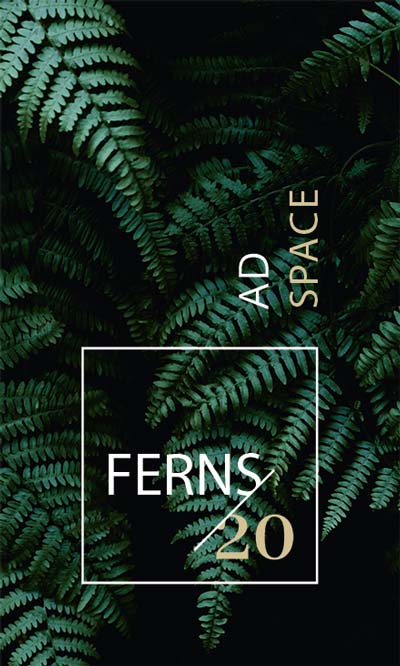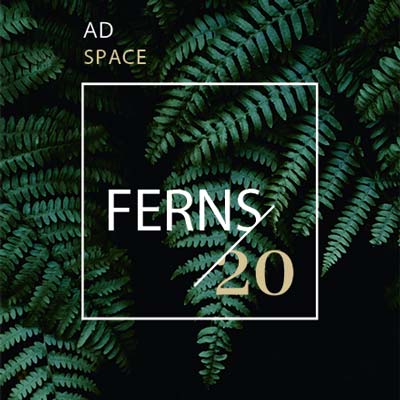The TI-84 Plus CE graphing calculator is a staple in classrooms and among students for its powerful capabilities in handling complex mathematical functions, graphing, and data analysis. However, accessing a physical calculator isn’t always convenient, especially when studying remotely or on the go. Fortunately, online emulators offer a digital replica of the TI-84, providing students with a versatile and accessible tool for learning.
Key Features of Online TI-84 Calculators:
- Comprehensive Functionality: Online emulators faithfully replicate the functionality of the physical TI-84 Plus CE, allowing users to perform a wide range of mathematical operations, including:
- Basic Arithmetic: Addition, subtraction, multiplication, division, exponents, roots, and order of operations (PEMDAS).
- Trigonometric Functions: Sine, cosine, tangent, and their inverses, as well as hyperbolic functions.
- Logarithmic Functions: Logarithms (base 10 and natural log), exponential functions, and their inverses.
- Statistical Functions: Mean, median, mode, standard deviation, regression analysis, and other statistical calculations.
- Graphing Functions: Plot functions, analyze graphs (find intercepts, maxima/minima, and points of intersection), and explore different graph types.
- Matrix Operations: Perform matrix addition, subtraction, multiplication, inversion, and other matrix operations.
- Programming: Utilize the built-in programming language to create and execute programs for various mathematical tasks.
- Accessibility: Online emulators can be accessed from any device with an internet connection, including computers, tablets, and smartphones, providing flexibility and convenience for students learning from anywhere.
- User-Friendly Interface: Most online emulators replicate the familiar interface of the physical TI-84 calculator, making it easy for students to navigate and use without a steep learning curve.
- Free Availability: Many online TI-84 emulators are available for free, making them an accessible and cost-effective option for students who may not have access to a physical calculator or prefer the convenience of an online tool.
- Educational Support: Many online resources offer tutorials and guides on using the online calculator, helping students familiarize themselves with its features and functionalities.
Finding Reliable Online TI-84 Emulators:
- Search online: Use search engines like Google to find “TI-84 online calculator” or “TI-84 emulator.”
- Check educational websites: Many educational websites and resources offer online calculators, including TI-84 emulators. Some popular options include:
- Desmos: Offers a variety of online graphing calculators, including some with TI-84-like functionality.
- GeoGebra: A powerful online geometry and graphing calculator with a wide range of features.
- Wolfram Alpha: A computational knowledge engine that can perform a wide range of mathematical calculations and provide step-by-step solutions.